New Quansheng UV-K5 radios
Received a pair of Quansheng UV-K5 radios for my son and I to get our foundation license and have something to talk on. There is quite a number of settings to get my head around but jumping on the UHF CB frequencies, looks all good on a quick RX/TX test.
One of the reasons I went for the Quansheng over the Baofeng, was the larger
number of frequencies it receives on and the fact you can update the firmware.
I might look at the firmware at a later point but one frequency it does seem to
receive on is 400.5MHz, 401.5MHz and 402.5MHz which I have been recently
listening to on an RTl-SDR USB dongle to get radiosonde signals on my computer.
I managed to live decode the signals on the laptop today via blackhole virtual
audo interface and sondedump program, setup as disucssed
yesterday. Given that I can receive
the same frequencies on a hand held radio, shouldn’t I be able to take the
audio output and process that to get the radiosonde coordinates? This should
suggest a much simpler setup then the RasPi/RTL-SDR I was originally thinking
of, all I need is something like an Arduino
and to work out how to decode the audio signals? I came across the following
proof of concept video
by djecom2 @F4GMU. On the vide there seems to be an interaction 6 years ago:
@fats699
Can you share the coding with me please
@F4GMU
Martin Fraser Years of work. So no. Sorry
after looking around on the web I did manage to find
https://github.com/djecom1/rdz_ttgo_sonde
which just may do the trick, although it does look overly complicated. It seems
that it may actually run the radio via a LoRa module as well as decoding the
sound? Still that and the sondedump C code should be enough to get a simpler
prototype up and running. I am thinking along the lines of:
------------
| Quansheng | ----------
| UV-K5 | | Arduino/ | ---------
| 400-403MHz |-audio->| ESP32 | --------- | OLED |
| Audio out | | ADC pin |-digital->| Decoder |-SPI->| display |
------------ ---------- --------- ---------
- an ADC (Analog to Digital) converter gets the signal
- some decoding and filtering is performed to identify the signal and extract the bits of data
- finally display it on a small OLED display
it’s the decoding and filtering that sound like the hard parts ¯\_(ツ)_/¯
either way, first thing would be to confirm that the signal can be received by the radio tomorrow at 10am when the next balloon is released and also check that the computer is able to decode the sound via the microphone, to confirm an audio coupling is satisfactory
The other thing I need to focus on is the foundation license. Appart from the
The Foundation Manual - Your Entry Into Amateur Radio
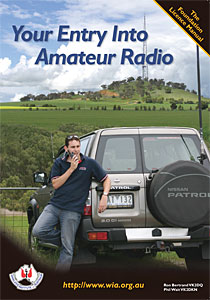
there is this YouTube series:
REAST Training & Assessment - Reast Hobart
hopefully I’ll let some soldersmoke out tonight on one of those morse code practice oscillators …
More radiosonde info
Found this really detailed blog on radiosondes Alex’s blog - Radiosonde Hunting Sunday, May 24, 2020 . This makes mention of a lot of resrouces like:
- how people have re-puropsed radiosondes to transmit
-
how people find radiosondes including building their own power meters

althought it seems hard to find the source code
- some ideas on making a yagi using a TV rabbit ear antenna
- a whole bunch of software and hardware options for listening and decoding signals (althought none of these really seem to be of any need compared to sondedump)
- as well as https://rdzsonde.mooo.com/ using
TTGO ESP32 LoRa hardware
- with the code https://github.com/dl9rdz/rdz_ttgo_sonde seems to be more upto date and the original of https://github.com/djecom1/rdz_ttgo_sonde mentioned above.
- also smartphone App controlled devices? https://github.com/einergehtnochrein/ra-hardware
- the author’s approach of using
rtl-sdrpackage and a bunch of shell scripts that seem to define the radio? - as well as setting up an SPP (Serial Port Profile) to communicate data from a backpack computer to a smartphone to simplify hands free finding. -
a video around how to use the LoRa TTGO board
#360 Tracking and Chasing Weather Balloons with TTGO LoRa Board and Raspberry Pi. Fun and Adventure - Andreas Spiess
-
which makes me think, is it just a question of decoding
APRS?Tracker APRS bi-frequences - djecom2
but still no code from
@djecom2 -
Receiving APRS using Baofeng UV-5R and ESP32 - Ryan Kinnett

seems to stream sound via Wifi and uses the PC to decode the APRS signal
-
Finally Arduino Decoder for APRS monitoring with using OLED as well as MP3-Player - DJ7OO
seems to actually decode on Arduino, using 2 Arduino Pro’s, but again no code
@amessiah_ 5 years ago
Same. Share code with us.
@CharudattUplap 6 years ago
Klaus , where can I find the code for this.
@MeineVideokasetten 3 years ago
He’ll never answer!
- although it seems it is documented here http://www.kh-gps.de/aprspeak3.htm with a what seems a standard way to connect to the audio output
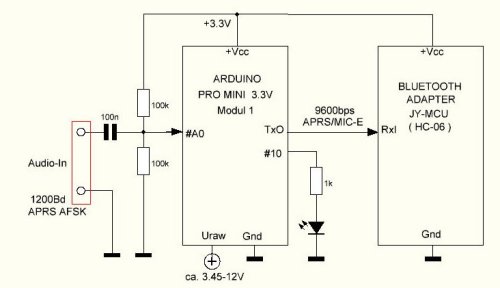
and references the code being at
- http://unsigned.io/projects/libaprs/
- which can only be viewed via https://web.archive.org/web/20180611013225/https://github.com/markqvist/LibAPRS
- which links off to https://github.com/markqvist/LibAPRS
- but presumably any APRS libary may be enough?
- https://unsigned.io/shop/arduino-aprs-library/
- https://github.com/EvanKrall/LibAPRS-esp32-i2s it would be interesting to see more of the details here
The ESP32’s adc1_get_raw() / adc2_get_raw() methods can only be called at about 6000Hz; LibAPRS wants 9600Hz. To get around this limitation, this fork uses the ESP32’s I2S peripheral to drive both the ADC and the DAC.
- there is no doubt a lot to read about ADC within ESP32’s https://lastminuteengineers.com/esp32-basics-adc/
ok and about those UV-K5’s, maybe one time there will be time to put some of the alternate software




